Websites for Sports Photographers to Grow Your Sales and Automate your Business
Most generic don’t work for photographers and independent studio owners.
Finally an all-in-one platform built for professional photographers.
Everything your Studio needs to grow your business all in one place
Is your website struggling to get the results you really want?
“The best websites have conversion rates of 11% or more.”
Startup Bonzai
Don’t Let Your Website Be The Reason People Don’t Buy From You.
If you don’t value your online space, how can anyone trust you to get a beautiful shot at the next big game? Don’t be that guy – be the one who values presentation and engagement and feel the love from your clients.

Here’s how we rescued this site:
A complete makeover without the big budget.
First we rescued the clients website by moving it off a complicated and expensive proprietary website platform that didn’t deliver results
Then we made it simple for the client to see how they can edit their website, highlight their best work in a way that engages and moves visitors into taking action.
Project highlights:
STEP 1
The Essentials
High Performance Website + Lead Chat

It’s typical for a web design company to charge you anywhere between $4,000 to $8,000 to design and build a custom site for you. With PSM Website Solutions we build you a custom website for your studio, without the high cost.
Every business needs a solid foundation before doing any active marketing or outbound sales. Without a conversion-optimized website any other marketing efforts will be wasted.
STEP 2
StudioManager CRM
All-in-one simplified marketing + automated admin hub that sits behind your website — for non-techies!
StudioManager CRM is built from the ground up to meet the needs of the professional photographer. Most generic marketing platforms make you create your own content. With StudioManager CRM it’s all ready-to-go out of the box.
If you’re like most studio owners and operators we talk to, you’re struggling to follow up leads and don’t have one place for keeping all your customer information in one place to nurture and get more sales.
StudioManager CRM is the simple solution that provides one place to capture, nurture and retain more customers, longer.
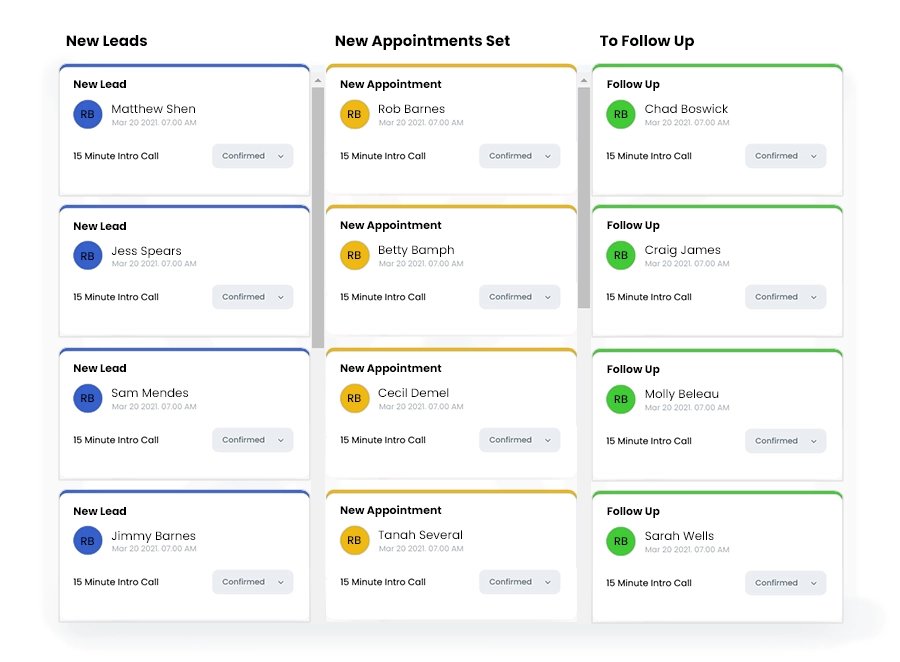
Showcasing your portfolio in the best light

Your experience matters
A few thumbnails of basic photos won’t inspire clients to hire you for the big game. Knock them out with the best presentation possible with a website that’s a slam dunk!
A fast, high-quality site is a game-changer
Get leads like never before with our dynamic, interactive design that encourages visitors to hire you with every click.
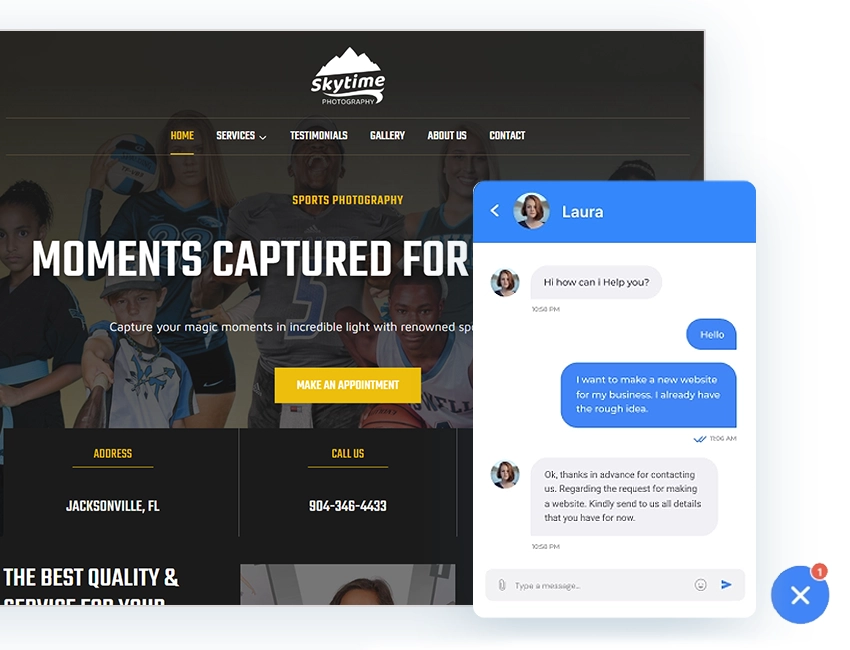
1. Fast Websites to Show off your genius
Put your passion first with your best shots on a high-speed, updated website designed to get you more business.
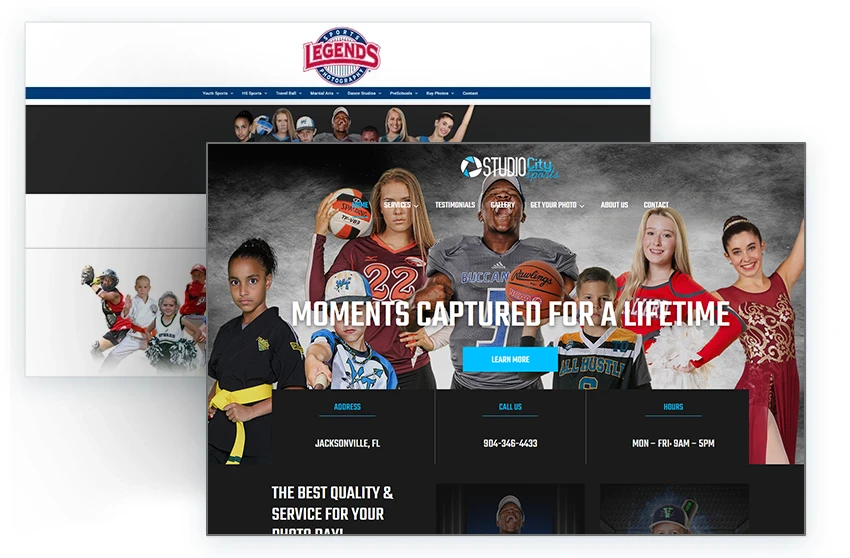
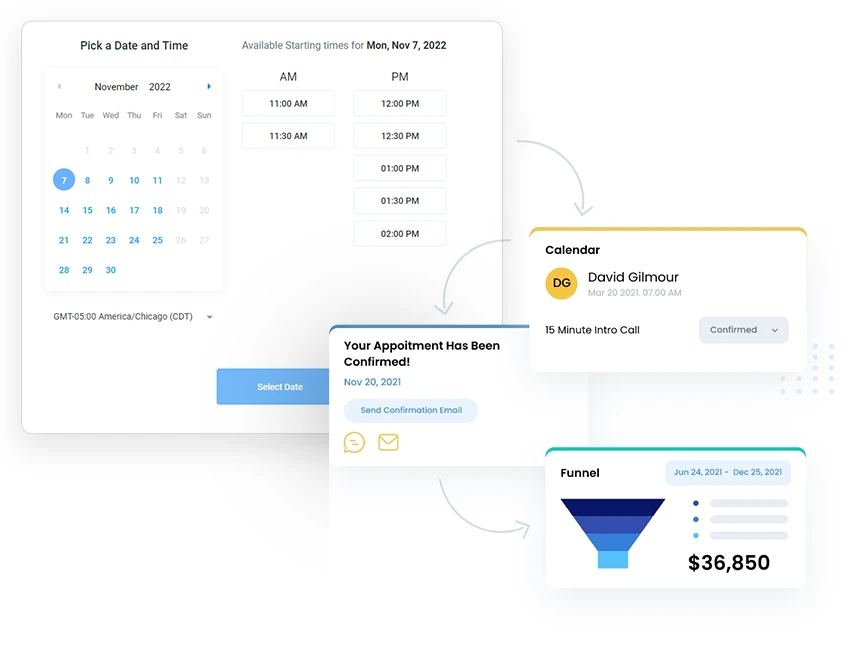
2. Embedded Forms
You are most likely missing out on new leads and appointments with potential clients. Why?… people search the web 24/7, not just during your hours.
Our automated & interactive appointment scheduler on your site schedules new leads while you work, sleep, play, etc.
It Saves time, makes life easier on your staff, and converts more site visitors into clients with booked appointments.
3. Look great on the go
Feel confident in your site’s appearance on a customer’s phone, tablet, or desktop with our incredible designs.
High converting websites that are brilliantly designed, mobile optimized, provide (the right) info and tell your story to potential clients and give them the confidence to choose you!

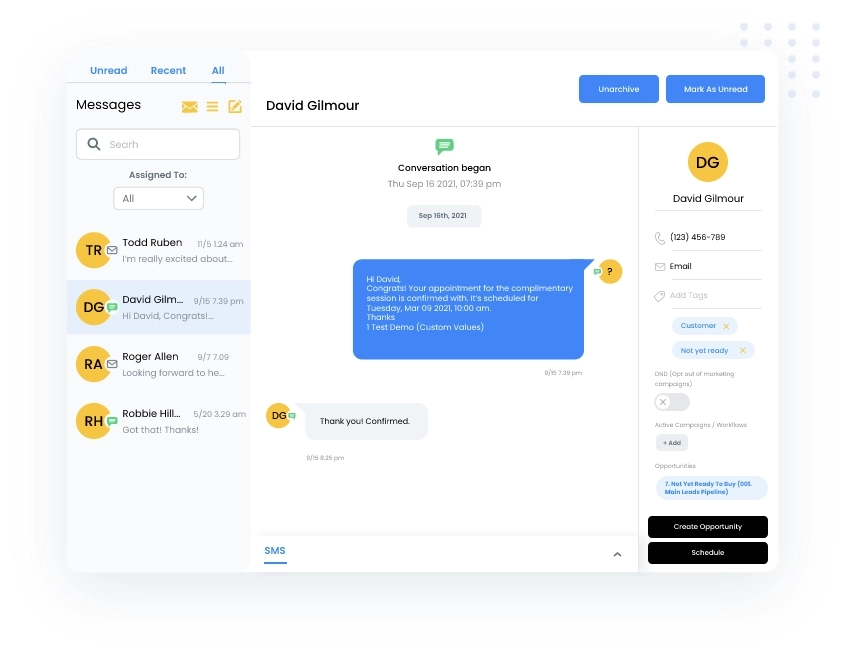
4. A one place
4. We’re with you every step of the way
We hold your hand and help you get set up properly for success. We even train & coach you along the way. In StudioManager CRM, we provide easy-to-follow along with training videos on how to use your Hub to get more clients and keep them coming back.
Integrated Step-By-Step Help Docs right where you need them… at your fingertips and online support help from our team 24/7.
We combine the best of the latest tech with proven marketing methodologies to implement a 360-degree approach to promoting your league and schools.

6. More reviews, means more business for you
Reviews Booster: Bulk & Individual review campaign automation
Google & Facebook Integration: View & respond directly from your Hub
Website Integration: 4.5 & 5 star reviews automatically populate your site
Positive Reviews are a must! Your reputation is only as good as what prospects see online. We help you get a constant stream of 4 & 5 Star Reviews to make the choice clear for new prospects.
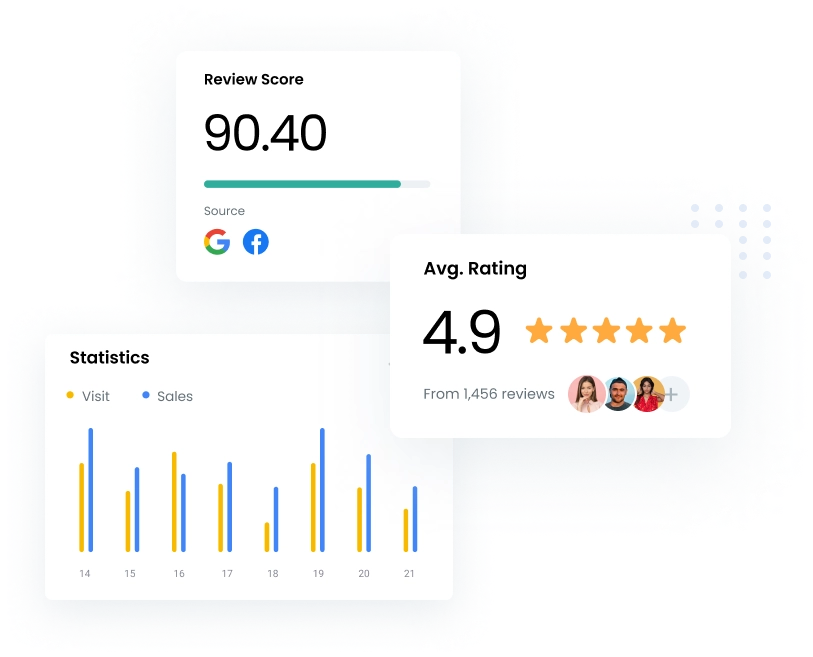
Are you consistently reaching out to all of your Clients?
If you’re like most the answer is… “I’d like to but am too busy or don’t exactly know the best way.”
We got you. With our integrated bulk mailing and texting module, it’s easier than ever. Your clients want to hear from you. It builds trust, familiarity, and authority.
“The website is the gateway, door, and welcome mat of a business.”
PMS Web Solutions
You don’t have to do it alone
We’re your technical and strategic support crew here to help you get the most from your site, keep it updated and working 24/7. We won’t disappear when you need us most.
Why PSM Web Solutions?
We’re a nimble website marketing resource for sports photographers, creative professionals who need someone in their corner who gets them. We first started out 10 years ago rescuing any and photographer businesses who had websites that were dead in the water.
We realized years ago that most photographers were never taught about the marketing and website strategies that work and how to present their portfolio in a dynamic way that engages and converts.
Our mission is to help 1000 sports photographers by the end of 2024 increase their profile and business with dynamic websites, SEO and social media marketing that works.
Built by Photographers & Studio Owners, for Photographers & Studio Owners
Click below to see what the PSM Solutions Team can do to help you grow your photography business today.
